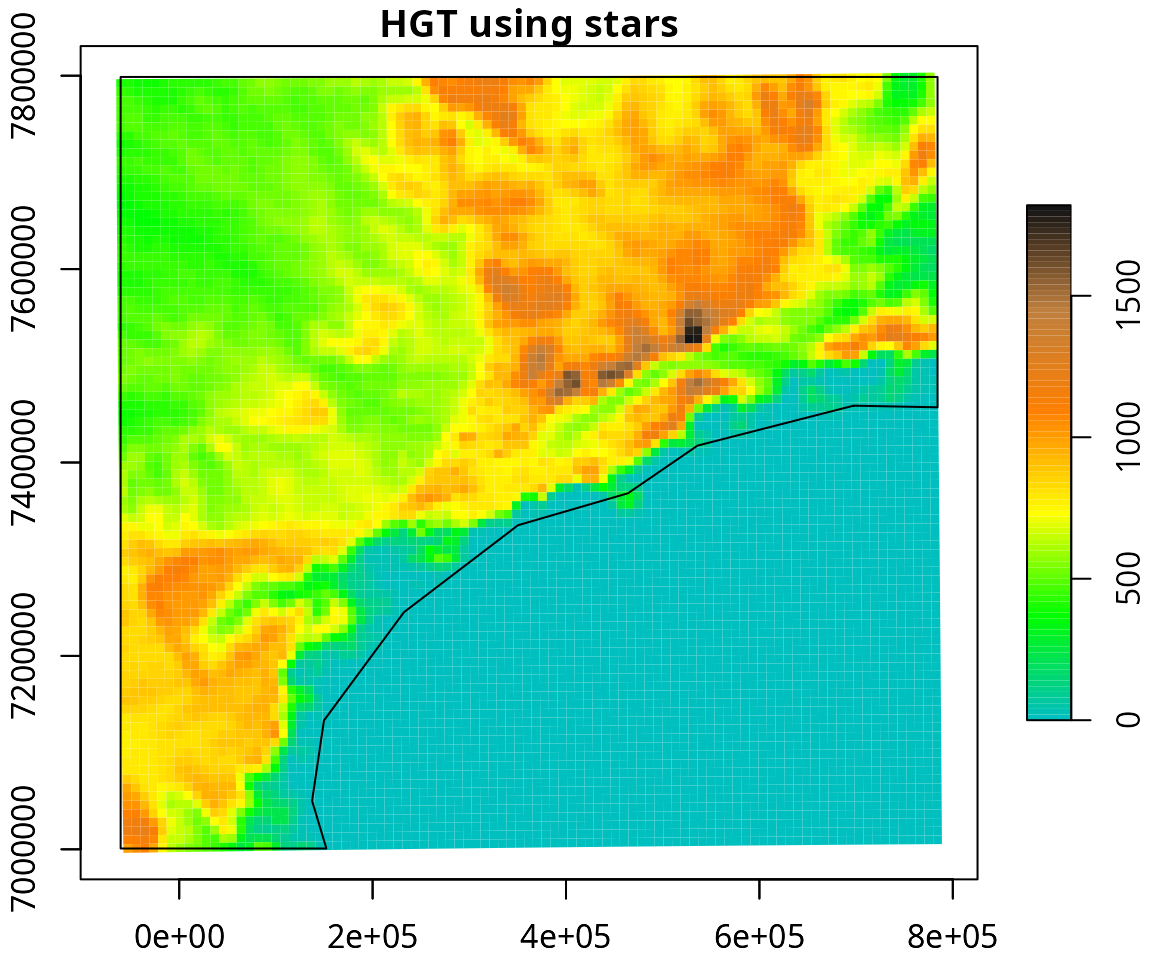Here we attempt to provide useful code to generate figures from WRF outputs based on known galleries. For instance, NCL and WRF-Python provides extensive examples for plotting WRF outputs. Therefore, we aim to replicate some of these. Our approach to read wrfout files is based on eixport which relies r packages with GDAL bindings such as raster and stars. We do not try to provide a full gallery, instead, some basics and necessary plots to inspire other R used and receive more examples so share with the community.
packages
- eixport read and manipulate wrf files.
- raster for gridded and raster data.
- stars for gridded and raster data.
- cptcity colour palettes.
- sf for spatial vector data.
library(eixport)
library(raster)
#> Loading required package: sp
library(stars)
#> Loading required package: abind
#> Loading required package: sf
#> Linking to GEOS 3.12.1, GDAL 3.8.4, PROJ 9.4.0; sf_use_s2() is TRUE
library(cptcity)
library(sf)Based on NCL:
wrfo <- "/home/sergio/R/x86_64-pc-linux-gnu-library/4.3/helios/extras/wrfout_d01_2020-01-01_01%3A00%3A00_sub.nc"Reading T2 from wrfout
T2 <- wrf_get(wrfo, "T2", as_raster = T)
T2 <- T2[[1]] # by default one variable with each time, so we select oneAdding coastlines and cropping for our study area
library(rnaturalearth)
cl <- ne_countries(scale = "small", returnclass = "sf")
cl <- st_transform(cl, 31983)
T2 <- st_transform(st_as_stars(T2), 31983)
cl <- st_cast(st_crop(cl, T2), "LINESTRING")
#> Warning: attribute variables are assumed to be spatially constant throughout
#> all geometries
#> Warning in st_cast.sf(st_crop(cl, T2), "LINESTRING"): repeating attributes for
#> all sub-geometries for which they may not be constantFind colour palette for elevation
find_cpt("elevation")
#> [1] "gmt_GMT_elevation" "grass_elevation"
#spplot(HGT, main = "HGT using spplot", scales=list(draw = TRUE),
# col.regions = cpt("grass_elevation"),
# sp.layout = list("sp.lines", as_Spatial(cl), col = "black"))
cols <- classInt::classIntervals(T2[[names(T2)]],
n = 100,
style = "pretty")
plot(T2, axes = T, main = "HGT using stars", col = cpt("grass_elevation", n = length(cols$brks) - 1), breaks = cols$brks, reset = F)
plot(cl$geometry, add= T, col = "black")