vein
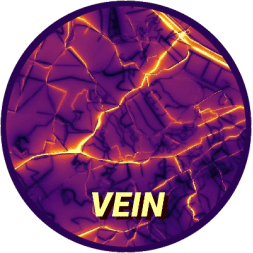

- Added OpenMP AGAIN and also, imported dotCall64 to avoid copying
- New VEIN project: sebr_cb05co2 covers SP, MG, RJ with CB05+CO2 for 2019 and amazon2014.
- NH3 in ef_cetesb
- updated VOC speciation for Brazil
No worries! Just install R, Rstudio and then
vein imports functions from spatial packages listed below. In order to install these packages, firstly the user must install the requirements mentioned here.
VEIN can be installed via CRAN or github
install.packages("vein")
gitlab (faster than github)
remotes::install_gitlab("ibarraespinosa/vein")
github
remotes::install_github("atmoschem/vein")
At the moment, most of the projects covers Brazilian regions, but I will include China, Europe or USA approaches as soon as I can.
Use the function get_project and read the documentation.
library(vein)
?get_project
get_project(directory = "awesome_city")
The structure of the new directory “awesome_city” is:
awesome_city
├── config
│ ├── clean.R
│ ├── config.R
│ ├── inventory.xlsx
│ └── packages.R
├── main.R
├── main.Rproj
├── network
│ ├── net.gpkg
│ └── net.rds
├── scripts
│ ├── evaporatives.R
│ ├── exhaust.R
│ ├── fuel_eval.R
│ ├── net.R
│ ├── pavedroads.R
│ ├── plots.R
│ ├── post.R
│ ├── traffic.R
│ └── wrf.R
└── wrf
└── wrfinput_d02
You have to open the file main.Rproj with Rstudio and then open and
run main.R
To run main.R you will need these extra packages:
- ggplot2
- readxl
- eixport (If you plan to generate WRF Chem emissions file)
If you do not have them already, you can install:
install.packages(c("ggplot2", "readxl", "eixport"))







